Navigating employee onboarding and documentation has always been a painstaking task for employers. The Form I-9, central to verifying the identity and employment authorization of employees, has undergone major changes. We’ll review these changes and what new updates are available in the Everee app.
What’s new for Form I-9?
The U.S. Citizenship and Immigration Services (USCIS) introduced a revised Form I‑9 for Employment Eligibility Verification. Sections 1 and 2 have been simplified to a single page, with Supplement A and Supplement B available when necessary. The updated form offers clearer instructions and guidance on suitable receipts and the automatic extension of certain employment authorization documents. Employers have the option to use the 2019 version of Form I-9 until October 31, 2023. From November 1, 2023, the updated Form I‑9, marked with “08/01/2023”, becomes mandatory.
Do Everee customers have access to the new Form I-9?
Yes, we’ve updated the available Form I-9 in the Everee app. Workers will experience a refreshed user interface with clearer form instructions during the onboarding process. Admins will experience updated UI when reviewing and signing, mirroring the latest form structure.
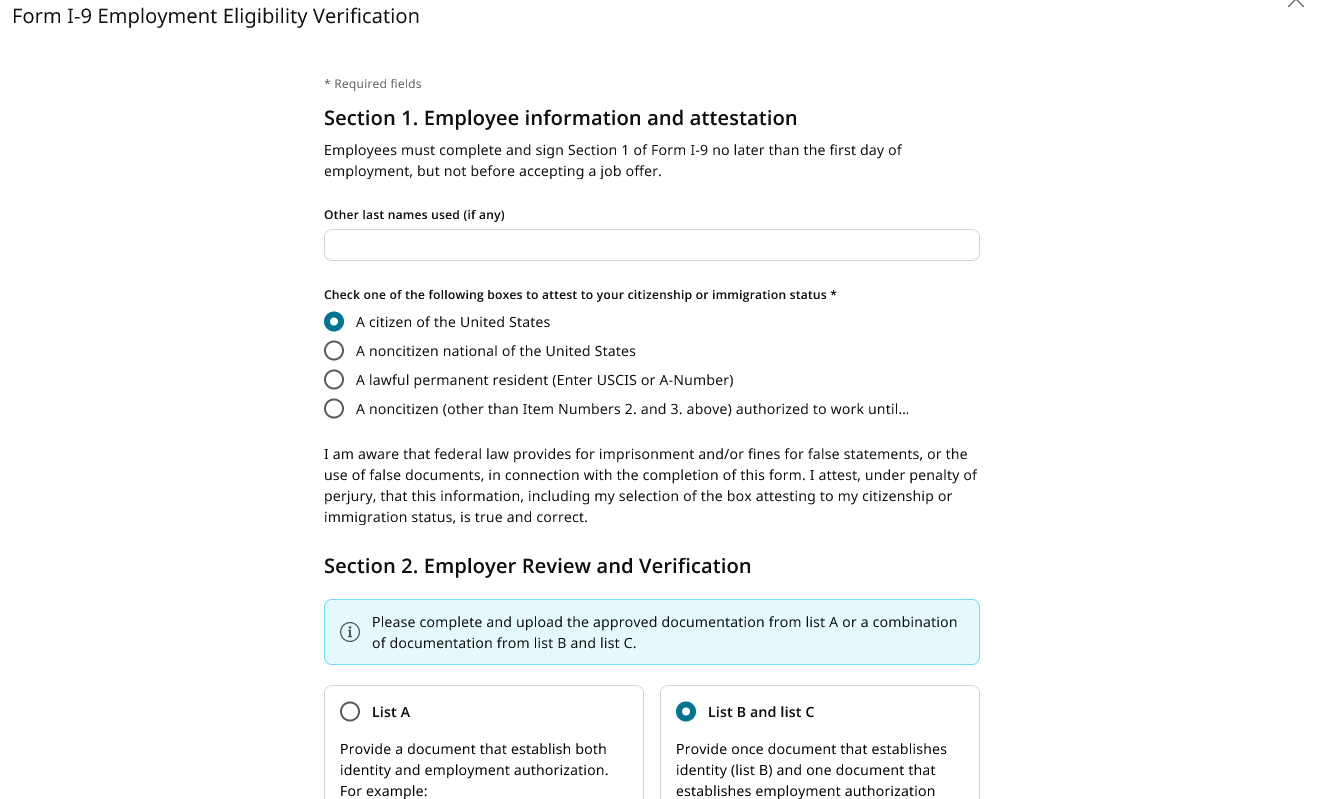 Once a worker has completed the I-9 form during onboarding, admins can navigate to the form and new UI via the documents section of a workers profile.
Once a worker has completed the I-9 form during onboarding, admins can navigate to the form and new UI via the documents section of a workers profile.
In the admin experience, the admin’s signature and worker information will populate onto the new form when it’s downloaded.
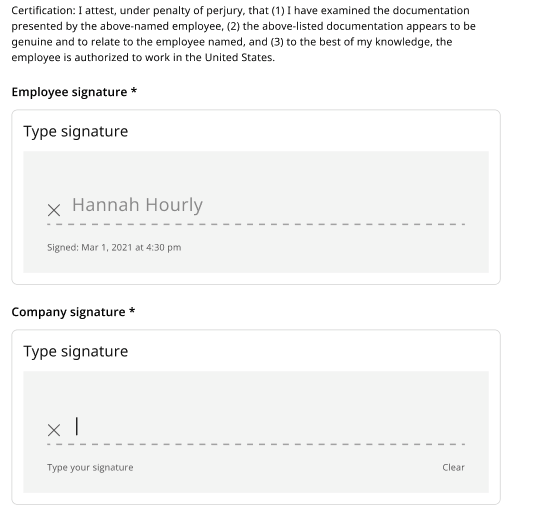
Admins can still view old I-9 forms, and if necessary, start a new one with the updated version.
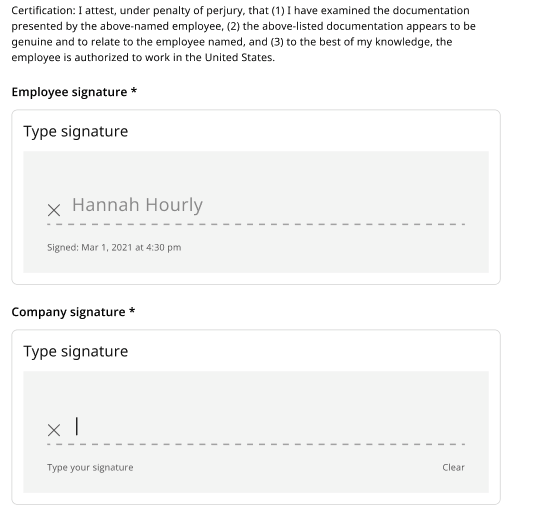
How is Form I-9 verified?
During the pandemic, the USCIS temporarily allowed documents to be inspected remotely. This policy has ended. Employers needed to complete in-person physical document inspections for current employees by August 30, 2023.
Starting August 1, 2023, employers who participate in E-Verify can adopt new methods to validate employee documents through live video, as long as specific guidelines are met. See the requirements for remote verification.
How do you verify a Form I-9 in the Everee app?
For workers with existing I9 forms and documents that were verified electronically, you’ll now see an “additional information” box available in the I-9 section of the app for employers to note when documents have been physically examined. Everee provides a place to store the information collected during the I-9 verification process, though no verification happens in the app.
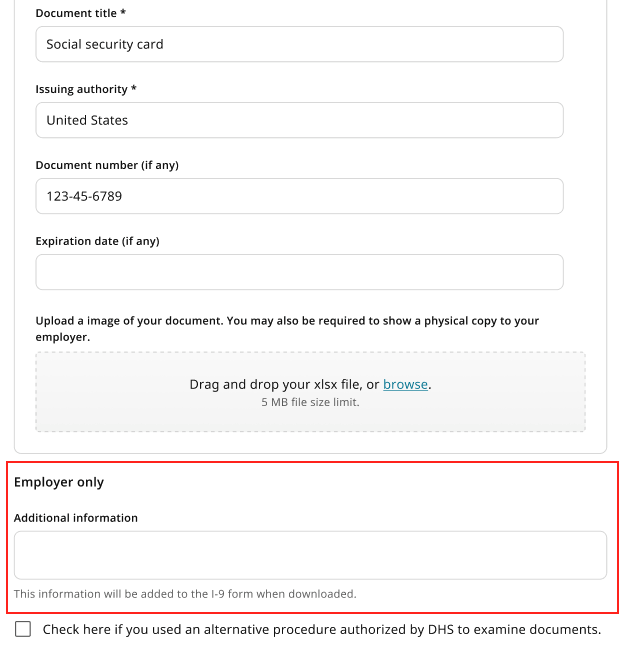
Updates to the “additional information” box will be stored in the edit history of the form for audit purposes.
Because some employers can verify documents using an alternate procedure, we have updated our UI to include a checkbox for that.
Staying up to date on employee verification
The updated Form I-9 offers a more streamlined approach to documentation, and we’ve made the Everee experience for both workers and admins more straightforward. By simplifying onboarding, enhancing UI, and offering comprehensive tools for Form I-9 verification, Everee helps both employers and workers navigate the verification process with ease. Everee remains committed to guiding our community through these changes, ensuring compliance and clarity.
